Here with step by step details of how to change IP Address in Win 7.
1) Click on Start Button & go to control Pannel.Then Click on Network And Sharing centre
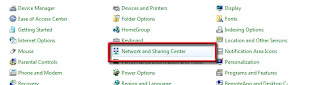
2) Click on Change adapter setting.
 3) after change adapter setting click , several adapter icon will be displayed.
3) after change adapter setting click , several adapter icon will be displayed.4)Double click on the icon of the adapter for which want to change IP address.
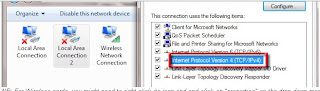
Select internet protocol ver. 4 for TCP/IPv4 Ip setting and click on Properties and enter valid IP parameters .

Click on OK for save setting......
Its Done.....................
No comments:
Post a Comment