First see Prerequisite:-
- Need windows 7 Professional, Ultimate or enterprise edition.
- NIC (Network Interface Card)card is needed.
- Physically b connected to LAN.
- Valid IP address of network.
- All time connectivity with Domains server.
- DNS server properly configured.
- local administrative power.
- know domain controller name, user name also password.
So now see how to Join domain in windows 7 :-
1. Click on Start button , Right click on My Computer & got to system properties.
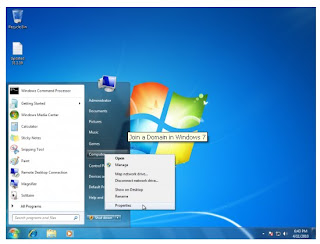
2. Click on Advance system setting , then click on Change setting.
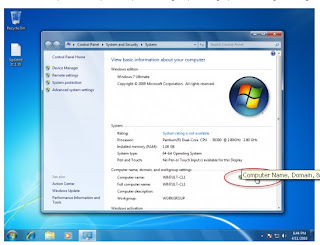
3. Under Computer name, Domain & Workgroup setting, click on Change setting.
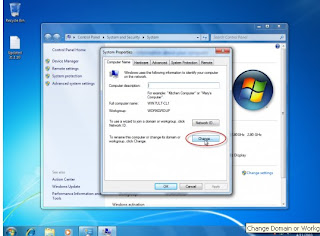
2. Click on Join Domain.
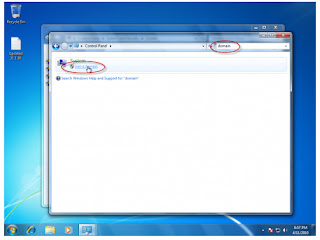
Click the Computer Name Tab nad then click " Change"
Under member of , click on Domain
Type the domain name, then click ok
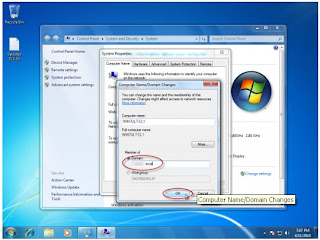
Then type domain administrator username and password and click ok
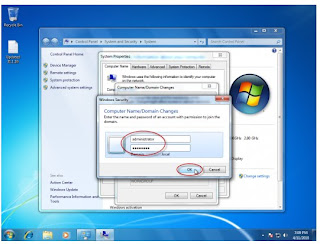
Once sucessfully joine to Doamin, It will be prompted to restart computer..,
Now restart computer before the Changes take effects.
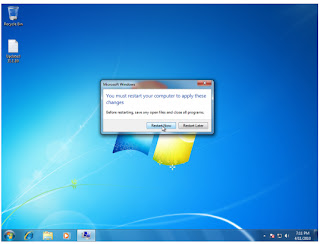
Enjoyyyyyy.............
No comments:
Post a Comment